Designer x pro
Turning on
1
Make sure the printer is ready to turn on
Make sure that all transportation parts and ties are removed. Hold printhead (PH) by head and make sure that it moves freely. Plug the power cable into the power adapter connector until it stops.
 |  |
2
Connect your printer to the mains electric power
Plug the other end of the power cable into a grounded mains electric power (AC power) 220V ± 15% (50 Hz) outlet and switch the power button to position 1. When you turn your printer on, the display and interior lighting are activated, and the printer beeps.
Do not plug Designer X PRO into an ungrounded outlet.
Was this acrticle useful for you?
Do you have any questions? Write us!
By clicking on the button, you consent to the processing of personal data and agree to the privacy policy.
We use cookies to gather statistics
and make our products better
and make our products better
Good





