Designer x pro
Platform leveling
1
Check the glass installation
Make sure the glass is fixed reliably on the platform: the far groove fixed by clamp; the right magnet is in the hole; there is no air gap and foreign objects between glass and platform.
 |  |
2
Start the platform leveling algorithm
Select «Service > Build plate leveling» on the printer menu. The printer starts a build plate leveling algorithm with heating up the platform and nozzles to the operating temperature. When the operating temperature is reached, the printer starts a build plate leveling algorithm, which is carried out at 3 points.
Do not touch the platform: it can be hot.
Follow the prompts on your printer display. The procedure is as follows:
1
Loosen the middle lock by rotating it counterclockwise by 2 or 3 turns. Press the joystick. The printhead fixes the first point.
 |  |
2
Tighten the middle lock by rotating it clockwise until it stops and loosen the left clamp. Press the joystick.
 |  |
3
The printhead moves to the near left corner of the build plate and fixes the second point. Tighten the left clamp and loosen the right one. Press the joystick.
 |  |
4
The printhead moves to the near right corner of the platform and fixes the third point. Tighten the right clamp and press the joystick. The printhead moves to the parking position, the platform lowers.
 |  |
Start build plate leveling algorithm every time your printer is moved or transported.
Was this acrticle useful for you?
Do you have any questions? Write us!
By clicking on the button, you consent to the processing of personal data and agree to the privacy policy.
We use cookies to gather statistics
and make our products better
and make our products better
Good





