Designer XL PRo
Unpacking
1
Arrange your workspace
Choose a room and a workspace for your printer. Make sure your workspace suits the following requirements:
- Ambient temperature from 15 to 30 ºC
- Ventilation availability
- Relative humidity from 30 to 65%
- Stable horizontal surface with 100 kg load carrying capacity
- Atmospheric pressure from 720 to 790 mm of mercury
- Your printer must be kept away from direct sunlight
- Grounded mains electric power (AC power) 220V ± 15% (50 Hz) system
2
Take your printer out of a box
Cut the two tie straps and remove the box lid. Remove styrofoam from the corners of the box and from the front.
 |  |
Remove the flank walls of the box by pulling them in the opposite directions.
 |  |
Remove the side doors from your printer, they are fixed by magnets.
Lift your printer and put it in the prepared place. The most convenient way to lift your printer is to hold it by the holes for the spools. The weight of the printer is about 75 kg. Placing your printer onto the prepared surface requires at least 2 people. Be careful!
Make sure that there are no foreign objects on the prepared surface before you place your printer on it.
There are 11 plastic feet screwed along the perimeter of the bottom of your printer. If you install the printer on a special chamber (not included in a package), unscrew the plastic feet before installing it. To do so, carefully place your printer on a chamber at a 45 ° angle, as shown in the picture. Unscrew all plastic feet and place the printer on the level surface of a chamber.
If you install your printer on a different surface - you needn’t unscrew plastic feet.
If you install your printer on a different surface - you needn’t unscrew plastic feet.
 |  |
 |  |
3
Remove transportation parts
After unboxing your Designer XL PRO open the front doors. Remove styrofoam and take the package out of the bottom part of the printing chamber.
 |  |
Carefully remove the glass from the printer. Remove yellow plastic locking clips from the edges of the glass and place it on the build plate.
 |  |
Remove the remained styrofoam and take the package out of the printer.
Use nippers from the starter kit to cut ties inside the printer. Remove ties together with styrofoam.
When the printer is off, you can move your print head by your hand.
 |  |
Use a Torx TX-TR screwdriver from the starter kit to remove the 6 yellow plastic locking clips fixed on the shafts. Note that there are 2 clips on each shaft, excluding the shaft in the far-left corner.
 |  |
After unboxing your 3D printer, leave it on the prepared surface for at least 24 hours - do not plug the 3D printer to power prematurely.
We’d recommend you to keep the original box and styrofoam in the event transportation is required.
We’d recommend you to keep the original box and styrofoam in the event transportation is required.
Was this acrticle useful for you?
Do you have any questions? Write us!
By clicking on the button, you consent to the processing of personal data and agree to the privacy policy.
We use cookies to gather statistics
and make our products better
and make our products better
Good







