the heating unit
and make our products better
- If there is any visible or hidden damage to the heater, which impedes the filament flow or results in an improper operation of the heater. In this case, you shall replace the heater with a new one.
- Before printing using PLA, PETG, and flexible materials from certain manufacturers, when you need to replace «unit 400» for «unit 250».
- When the feed channel is clogged, so that nozzle replacement does not help, remove the heating unit and clean the channel manually.
To remove, install or replace the heating unit, follow the step-by-step instructions:
When the printer is off, or since it is turned on until any function is started, the printhead can be freely moved manually.
 |  |
 |  |
When disconnecting contacts, pull on the plug, not on the wires. Be careful!
Before removing the unit with your hands, make sure that it has cooled down after heating to remove the filament (step 1). Be careful!
 |  |
Install the heating unit in the printhead from the bottom up to the stop. Make sure the unit is level and does not rest with the case against pieces around it.
If the diameter of the nozzle in the new heating unit is different from the old one, select the diameter of the current nozzle in the printer menu «Settings > Nozzle diameter».
Start printing a small task to check the functionality of the installed heating unit.