Designer xL
Platform leveling
1
Check the glass installation
Make sure the glass is fixed reliably on the platform: both the far grooves are fixed with clamps; the central large magnet is in the hole; there is no air gap or foreign objects between the glass and the platform.
 |  |
2
Start the platform leveling algorithm
Select «Service > Build plate leveling» on the printer menu. The printer starts a build plate leveling algorithm with heating up the platform and nozzles to the operating temperature. When the operating temperature is reached, the printer starts a build plate leveling algorithm, which is carried out at 4 points.
Do not touch the platform: it can be hot.
Do not interfere with PH and platform movements during operation. It’s automatic and doesn’t require any additional activities.
If the height difference of any pair of measured points exceeds 80 microns, Designer XL aligns the level of the build plate and starts making measurements again. After alignment of the build plate is completed, a corresponding message is displayed.
The build plate leveling is completed. Press the joystick to exit to the main menu.
The build plate leveling is completed. Press the joystick to exit to the main menu.
Start build plate leveling algorithm every time your printer is moved or transported.
Was this acrticle useful for you?
Do you have any questions? Write us!
By clicking on the button, you consent to the processing of personal data and agree to the privacy policy.
We use cookies to gather statistics
and make our products better
and make our products better
Good





